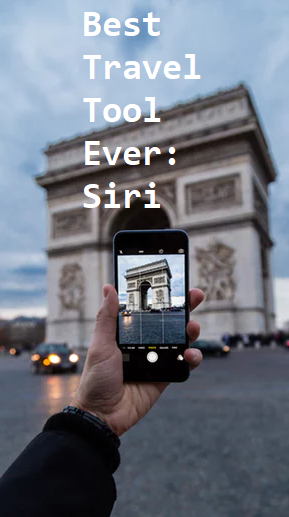
There are so many apps out there to assist with your travel, but did you know that using them in conjunction with Siri can make them more effective in surprising ways? It starts with the concept of shortcuts, which are easy to set up, and allow Siri to work within your app after you utter a particular phrase.
Create a Siri shortcut:
You can add a Siri shortcut from within an app. Just look for the “Add to Siri” button from inside the app, and press the red record button to record a phrase that you will use to open the app. Pick something easy to remember.
For example: “Check travel plans.”
Then tap done.
Luggage
Worried about losing your luggage when traveling? Attach a Tile to your luggage and track it using the Tile app. Use Siri to set up a custom demand: “Find my bag.” Unfortunately, Siri still can’t prevent it from getting lost in the first place!
Weather
iPhones already come with a way to check weather, but there are weather apps with a little more attitude. Take Carrot Weather, for example, with its animations and sardonic dialogue. You can even customize the app’s personality to your liking. A quirky idea for a Siri shortcut: “Is it raining again?”
Doorman
If you’re staying at a Marriot hotel, you can use Siri with the Marriot Rewards App to get into your room quickly and easily. The app tells you when your room is ready, and you can use it to open your door. So, if your hands are full, just set up a shortcut: “Open my door” and have your door open hands-free. We think that’s pretty handy—no pun intended.
Parking
If you’re traveling within the U.S. and Canada, you can use the ParkWhiz App to reserve and prepay for parking. Coupled with Siri, you can pull up your parking pass by voice, which will help you keep your hands on the wheel. Just set up a shortcut like: “Parking pass, please.”
There are lots of creative ways you can use Siri shortcuts when traveling. If you have a unique idea, let us know in the comments!

 Save up to 60% on Business Class. Call 1-800-435-8776
Save up to 60% on Business Class. Call 1-800-435-8776
I’m interested in a one-way ticket to Rome, Italy from either Denver or Portland, OR this summer. Not sure when I will be returning. Any suggestions?